Lesson Plan Templates Editor By Teachifly
Oct 29, 2024

We’re excited to announce the release of the first version of the Teachifly Lesson Plan Template Editor! This new feature is integrated into an intuitive, user-friendly interface within the Teachifly platform. Users can now access four custom lesson plan templates, along with a custom editor, giving them full control over lesson plan creation.
Features
- Simplified Template List View: We've implemented a clean, streamlined list view for lesson plan templates. This allows users to quickly scan through the available templates and their own lesson plans for a more efficient experience.
-
4 Pre-made Editable Templates: We’ve introduced four pre-made lesson plan templates, each tailored to specific needs:
- ESL Template: Focuses on language acquisition, vocabulary building, and conversational practice, with sections for key objectives and activities.
- CAPS Template: Aligns with the South African CAPS curriculum, including objectives, content areas, and assessments for structured lessons.
- Pre-school Template: Tailored for preschool educators, covering key areas like Circle Time, Fine Motor Skills, and Social-Emotional Development, ideal for young learners.
- General Template: A flexible template for any grade, with sections for learning objectives, teaching methods, and assessments, adaptable to various subjects.
- Print as PDF: Users can now print their lesson plans as PDFs, allowing for easy storage in physical filing systems when a hard copy is needed.
- Preview Before Adding: Users can preview templates before adding them to their lesson plans, ensuring they select the right one for their needs.
Changes
- Templates menu item removed from side navigation menu: We’ve removed the "Templates" section from the side navigation to streamline the user experience. Lesson plan templates are now combined with lesson plans, making everything more cohesive and accessible in one place.
Fixes
- Card spacing for events search: Resolved an issue where event cards would overlap when performing a search, ensuring clear and organized display.
Version: V.1.1.0-beta
Changes, improvements, and bug fixes
Oct 7, 2024

The team has been busy these past few weeks. We’ve pushed ourselves to the limit to bring you some big enhancements to the Teachifly platform. We’ve added some interactive videos on the Teachifly landing page, developed a much slicker drawer for adding events and made some profile enhancements. Below is a more detailed overview of the changes we’ve worked on.
Improvements
- Font Family Update: The application font family has been updated to a familiar and cleaner looking font-family, named Inter. We believe this will allow for better readability of text within the application.
- Uniformed Icon Set: Another UI change was made to the icons. We decided to use the 3rd party package HeroIcons to give us quicker way to implement icons and improve the dev experience when it came to including icons.
- Simplified Event Creation Drawer: The biggest change in this release is our event drawer. We’ve trimmed down some of the bulky UI and replaced it with a much leaner and clearer design to improve the user experience.
- Interactive Videos: The landing page has been updated with relevant information. We’ve also added more interactive videos to bring the landing page to life.
Changes
- Mobile Number Added To Profile: When you visit your profile page, you will have the ability to add your personal mobile number to your profile.
Version: V.1.0.6-beta
Improvements
Sep 23, 2024
The team made minor behind the scene changes to improve the user experience of the application. Our next release will be a big one.
Version: V.1.0.5-beta
Bug fixes
Sep 9, 2024
In this release, we addressed a time-related issue in the event drawer to ensure more accurate time selection and display.
Fixes
- All-Day Event Time Display: Resolved an issue where updating an event from an "All Day" event caused the end time dropdown to display seconds in the time selection.
Version: V.1.0.4-beta
Changes, improvements, and bug fixes
Aug 26, 2024
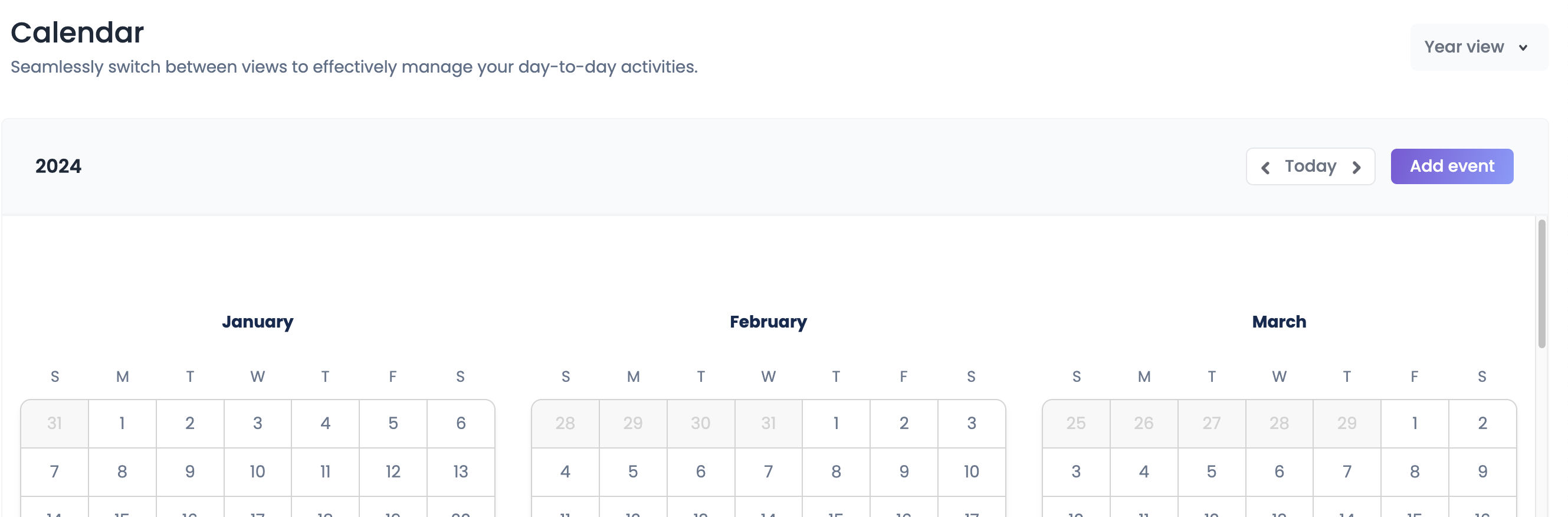
This release focuses on optimization enhancements and UI refinements, particularly within the calendar and drawer views.
Improvements
- Button Sizes: Button sizes throughout the application have been optimized for a tighter, more compact appearance.
- Event Creation Across All Calendar Views: Users can now create events from any calendar view, enhancing overall flexibility and usability.
- GMT Display on Today Card: The GMT timezone has been added to the Today card in the side navigation for improved time zone awareness.
Fixes
- Start and End Time Configuration: Resolved an issue that prevented users from setting start or end times for events.
- Unexpected Class Names in the DOM: Corrected an issue where unexpected class names were added to the DOM due to improper conditional rendering on the frontend.
- Component Re-rendering: Fixed an issue that caused unnecessary component re-renders due to state inconsistencies.
- Calendar Event Description Visibility: Addressed a problem where event descriptions in the daily calendar view were not displayed correctly due to overly long text.
Version: V.1.0.3-beta
Changes, improvements, and bug fixes
Aug 12, 2024
In this release, we've focused on enhancing performance, refining our user interface, and resolving key issues to improve your overall experience with Teachifly.
Improvements
- Deployment Pipeline Optimization: We've streamlined our deployment process to ensure timely and consistent releases, helping us deliver the best possible experience to you.
- Logo Update: The Teachifly logo now features a ‘Beta’ tag, clearly indicating our public beta status to new users.
Fixes
- Event Index Display Issue: Fixed an issue where the index number of events appeared next to the event name in the weekly and daily views.
- ‘Sign Up Now’ Button Visibility: Resolved an issue where the ‘Sign Up Now’ button disappeared from the website after deployment.
- Cookie Pop-up Button Styles: Corrected a styling conflict that caused the buttons in the cookie pop-up to be missing.
Version: V.1.0.2-beta
